Free Template Blogger collection template Hot Deals BERITA_wongANteng SEO
Free Template Blogger collection template Hot Deals BERITA_wongANteng SEO
Yes, that question came from my friend who has laptop and want to share his ADSL connection with his family.
I often refer to builtin ICS that windows XP provide by at this moment I’ll use CCProxy software, another software that I think easy to set and powerfull. Help me alot in setting fast server
I start by explaining install steps for CCProxy :
1. Download latest version of ccproxy from here
2. Double click to install, click Next

2. Click Next

3. Click Next

4. CLick Next

5. Confirmation page, summary of settings . Click Install

6. CLick Finish

7. CCProxy launch and ready to serve, not configured yet.
If you see this, it means installation goes well.

At next article I’ll talk about configuration step.
I often refer to builtin ICS that windows XP provide by at this moment I’ll use CCProxy software, another software that I think easy to set and powerfull. Help me alot in setting fast server
I start by explaining install steps for CCProxy :
1. Download latest version of ccproxy from here
2. Double click to install, click Next

2. Click Next

3. Click Next

4. CLick Next

5. Confirmation page, summary of settings . Click Install

6. CLick Finish

7. CCProxy launch and ready to serve, not configured yet.
If you see this, it means installation goes well.

At next article I’ll talk about configuration step.
Free Template Blogger collection template Hot Deals BERITA_wongANteng SEO
masalah ini timbul pada bug mozilla firefox
karena dia bisa menghilangkan file msvcrt.dll
bisa di recovery lewat cd windows xp:
1. masukkan cd windows xp biarkan booting..
2. jika sudah muncul Welcom to Setup tekan R Star recovery console
3. kemudian ikuti langkah berikut :
- * cd system32
- * ren msvcrt.dll mscvcrt.old
- * cd d:\ (CD-ROM_or_DVD-ROM_Drive_Letter)
- * cd \i386
- * expand msvcrt.dl_ c:\windows\system32
- * exit
- * restart
Free Template Blogger collection template Hot Deals BERITA_wongANteng SEO
Langganan:
Komentar (Atom)
Diberdayakan oleh Blogger.







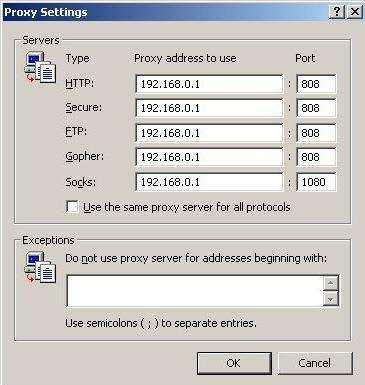

.bmp)










